Canvas Mockups Bundle 2
Canvas Mockups Bundle 2, create presentations of photos, collage, artworks, and illustrations as real printed canvas, for Photoshop. Include 3 mockups for each size of the 12 Ratios to showcase artworks in front and perspective view. 33 High-Quality Canvas Mockups to use in Photoshop CS4 or higher.
Features:
- Wrap Styles: Image Wrap, Mirror Wrap, and Color Wrap.
- Types of Ratios: 1:1, 1:2, 2:1, 3:2, 2:3, 4:3, 3:4, 5:4, 4:5, 5:7, 7:5, 3×1
- Edit through Smart Objects / Layers
- Mockups Size: 5472×3648 Pixels
- Color: RGB / sRGB IEC61966-2.1
- Resolution: 300 DPI (High Resolution)
- Easy to Edit (Organized Layers)
Showcase your photography in realistic canvas mockups, great for marketing prints, poster, and presentations of your artworks and improve portfolios on Etsy, Instagram, and Pinterest
These mockups have been designed with 3 different types of Wraps, a texture wall background editable through smart objects, and also every one canvas mockup file include a Help Guide Layer that shows how this works, is really easy.
The front view mockups have the feature that you can move them from one side to the other inside the scene.


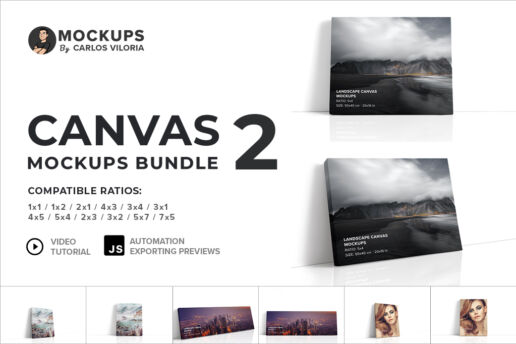
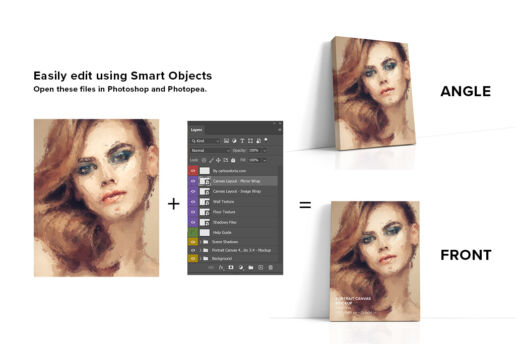

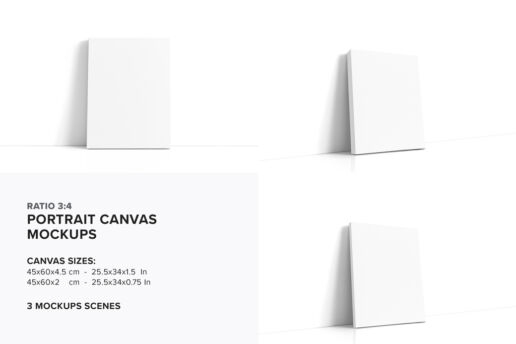
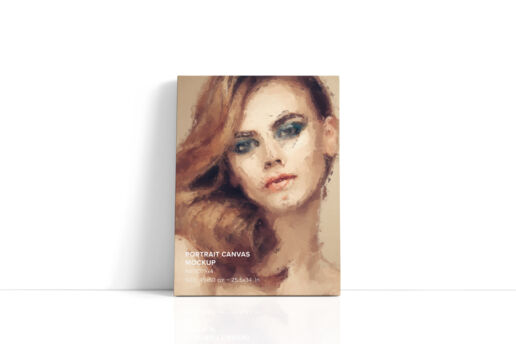
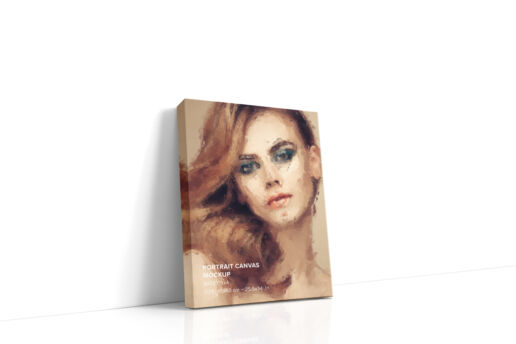
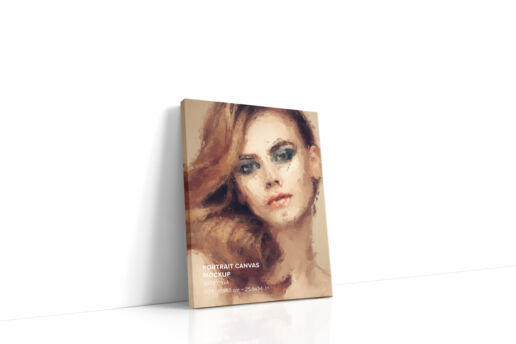

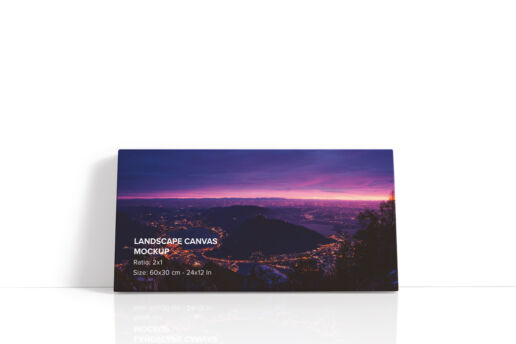
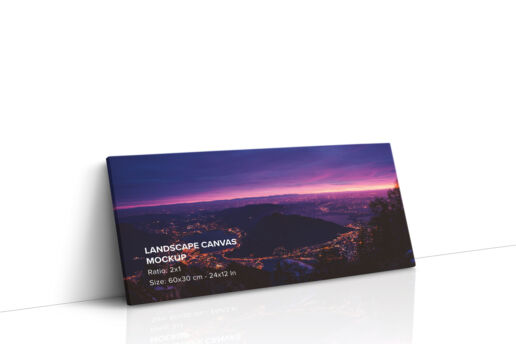
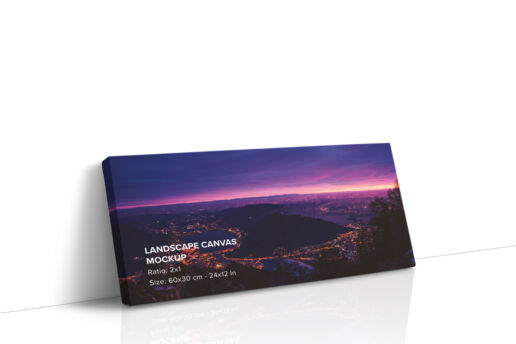
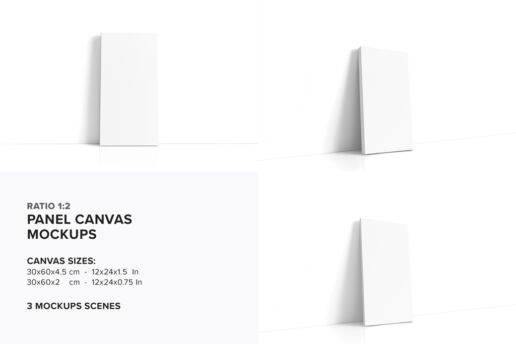



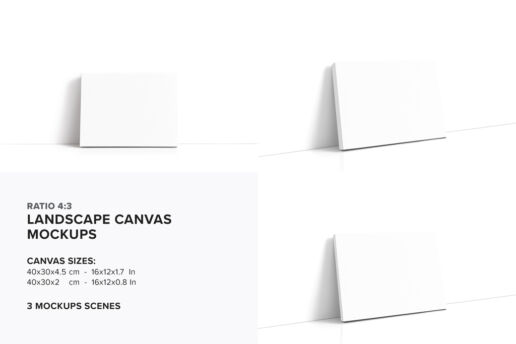





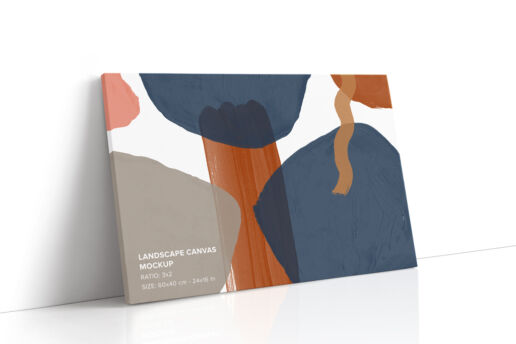
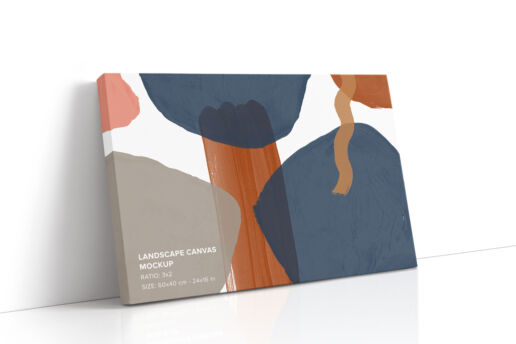
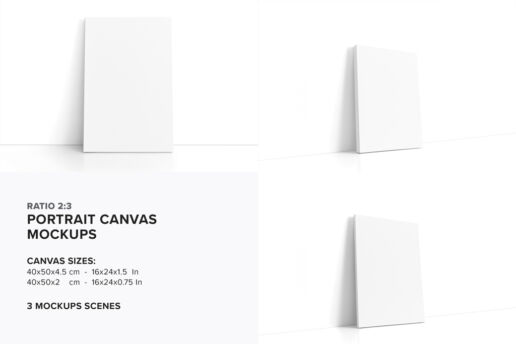
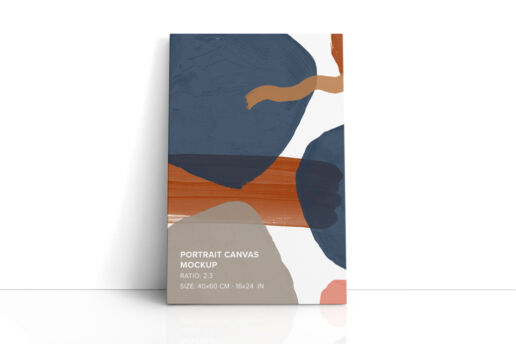


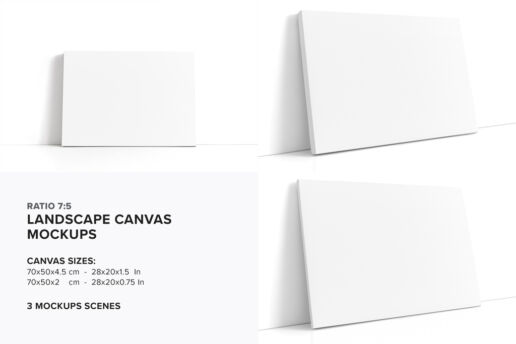
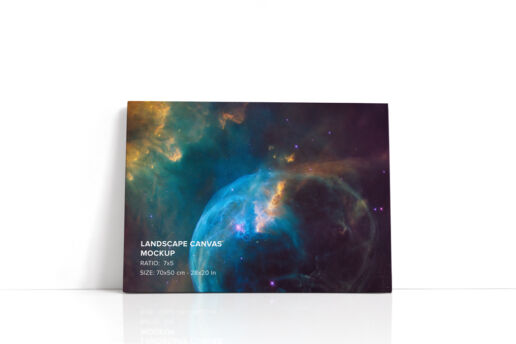
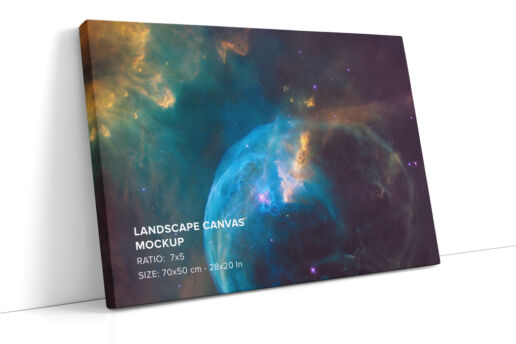
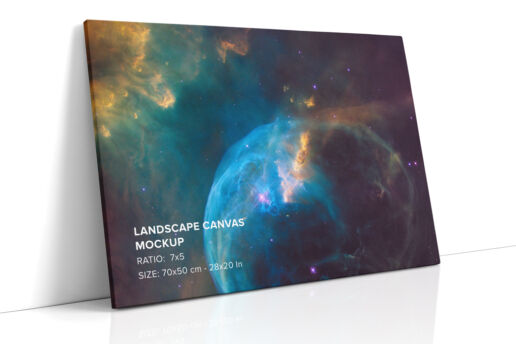
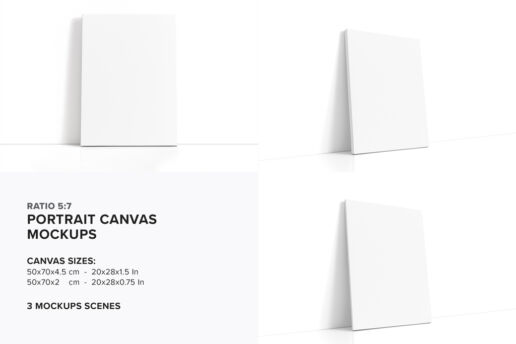



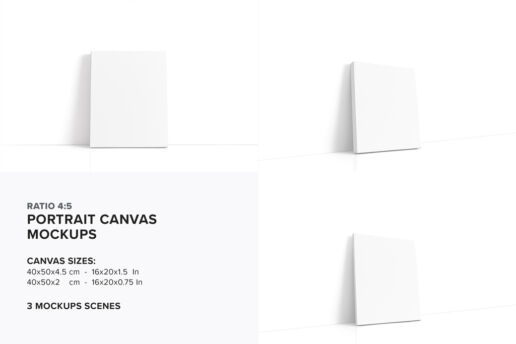
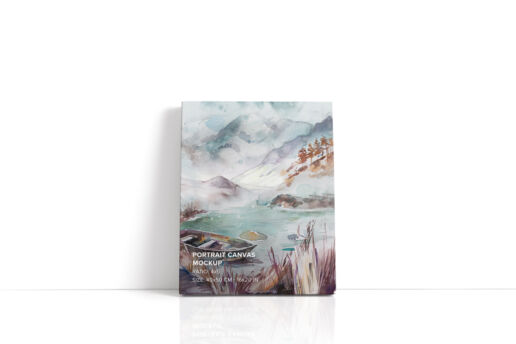
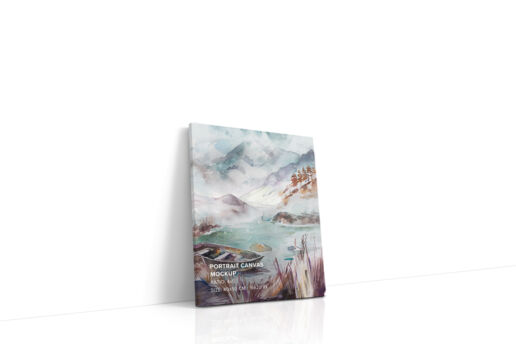

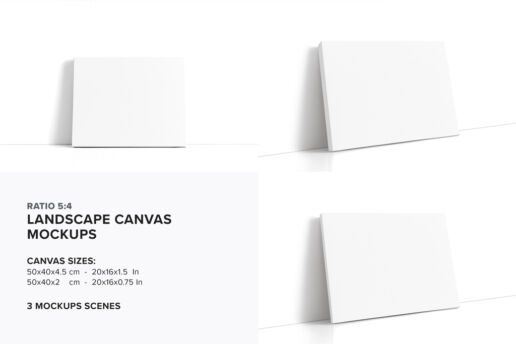

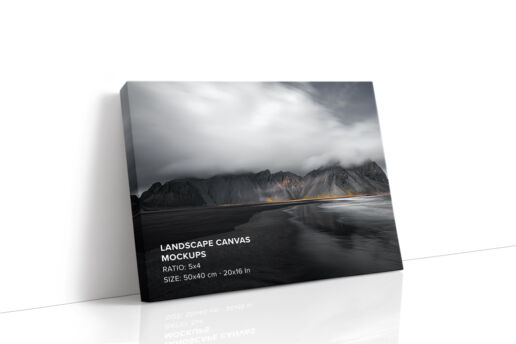
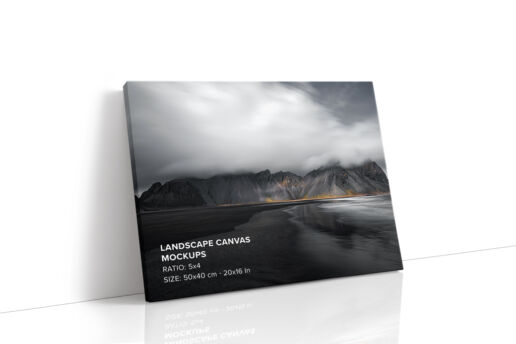

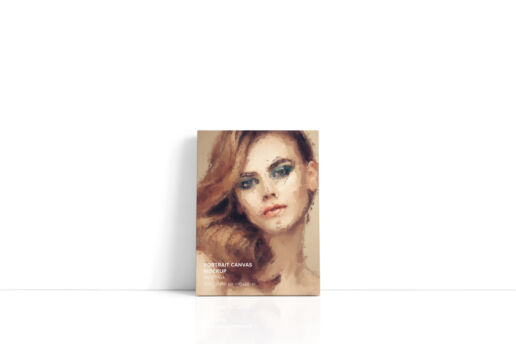
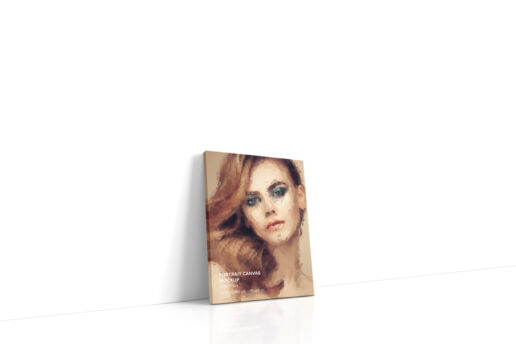

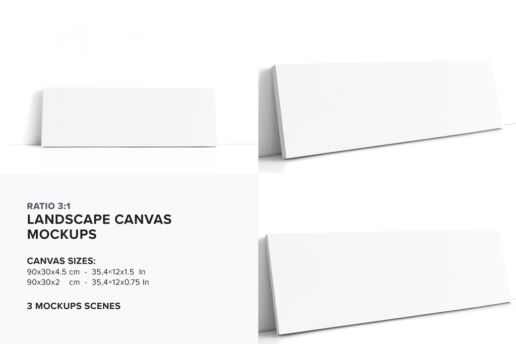


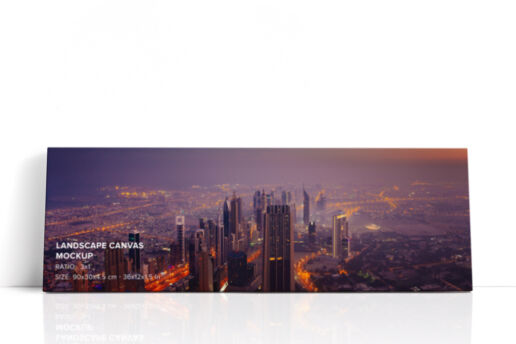
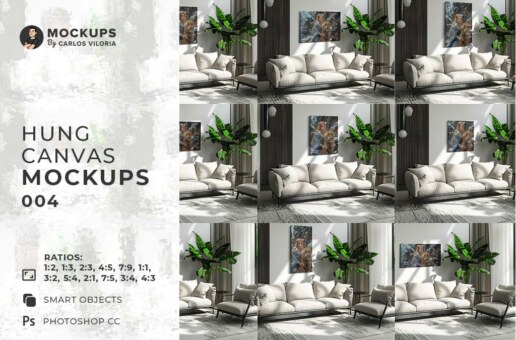
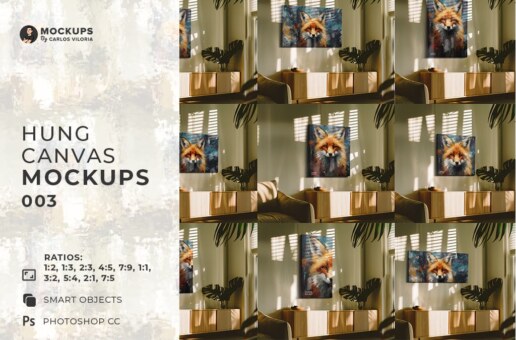
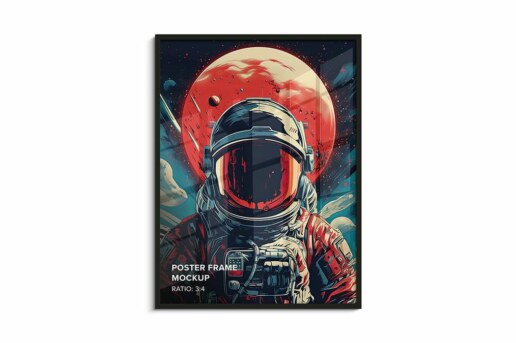


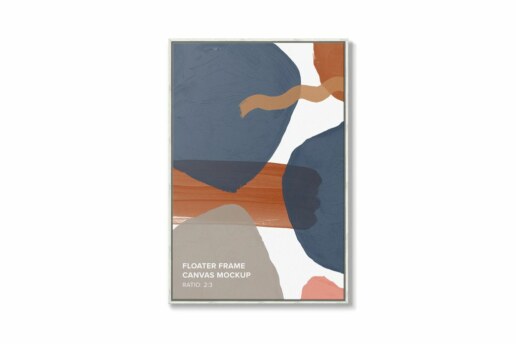
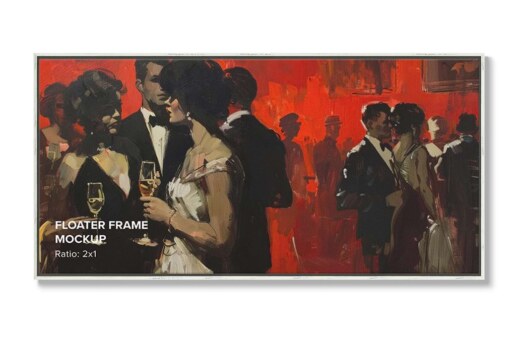
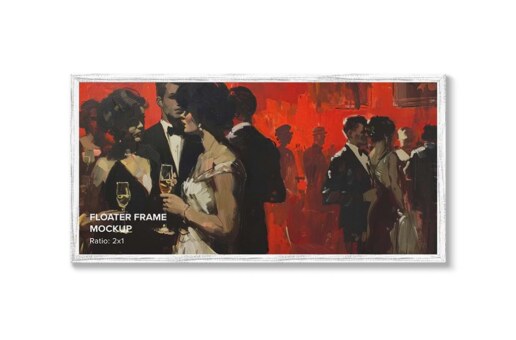

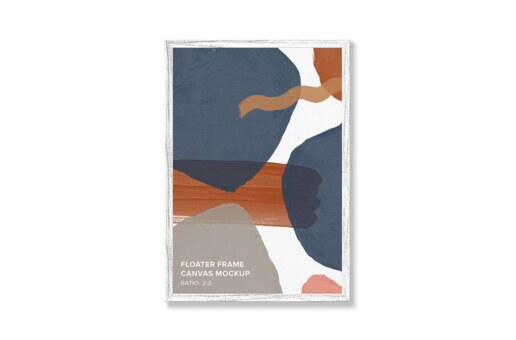

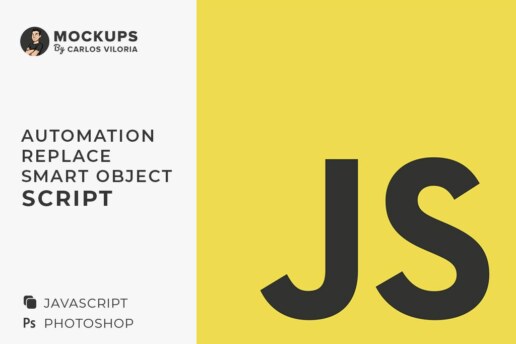
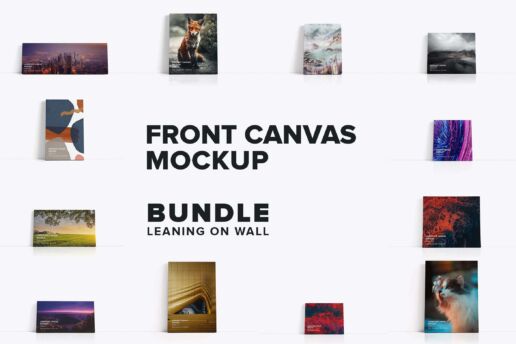
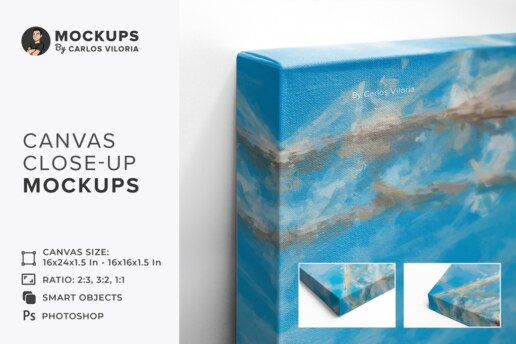
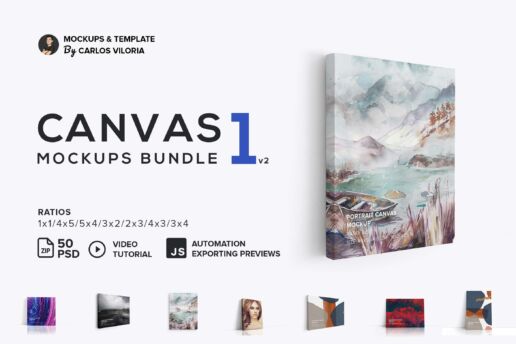

I recently purchased these beautiful mockups for my website and I can say the quality and ease of these mockups are absolutely stunning! I will definitely be a repeat customer. Please do not hesitate to purchase these!