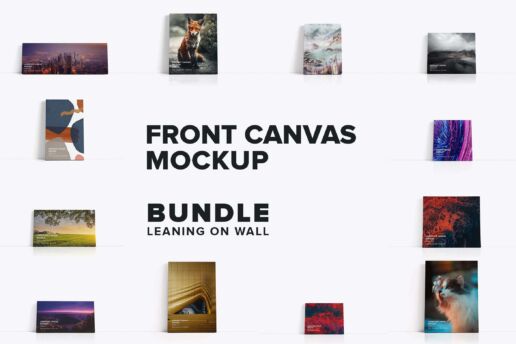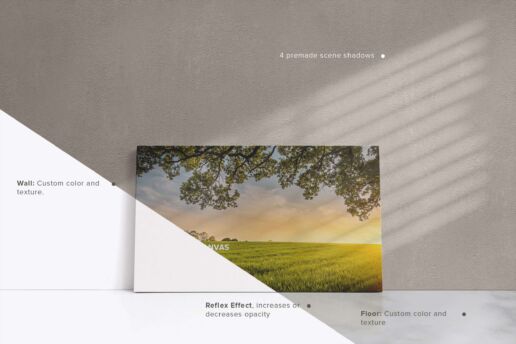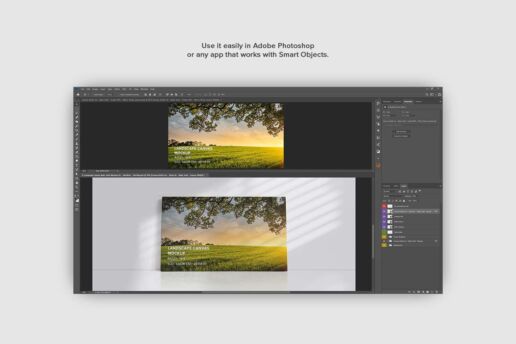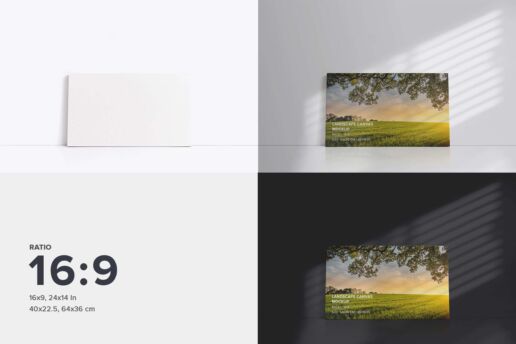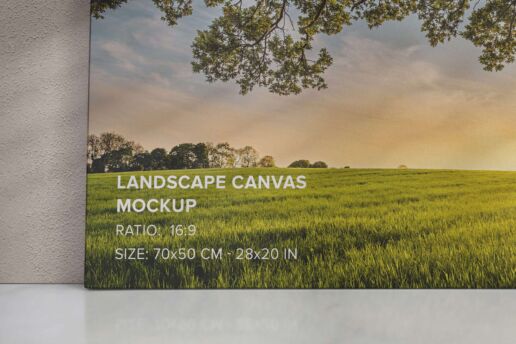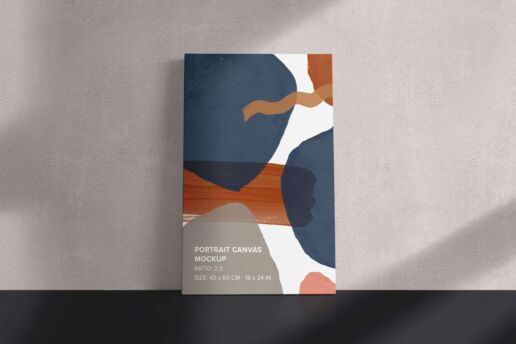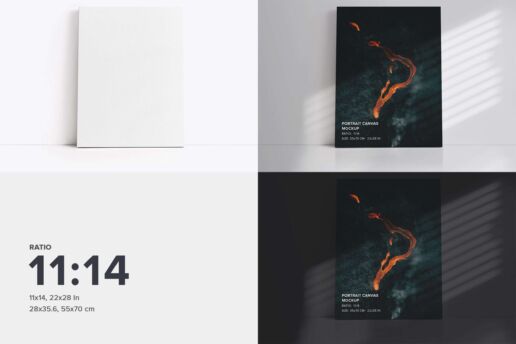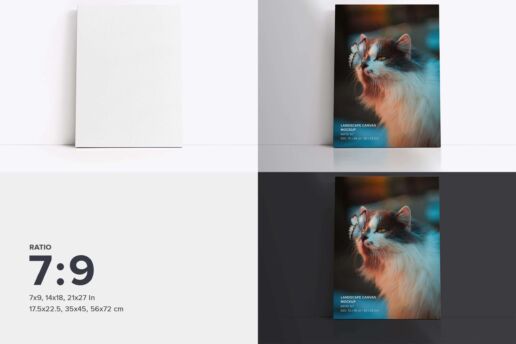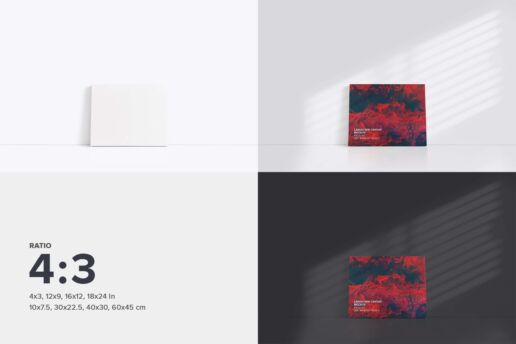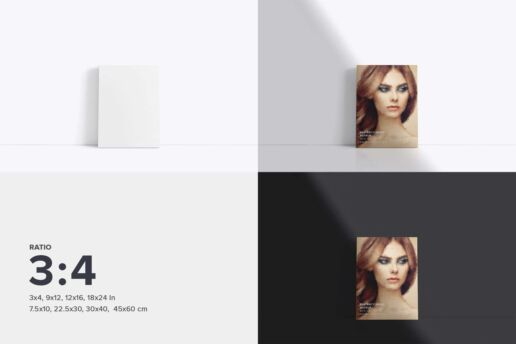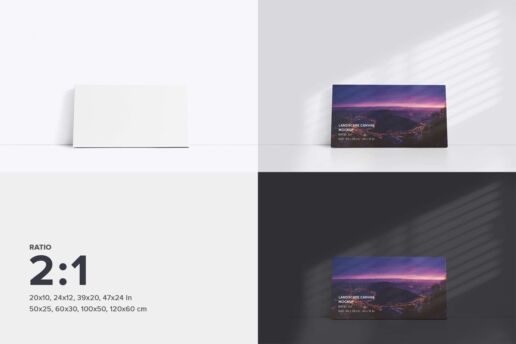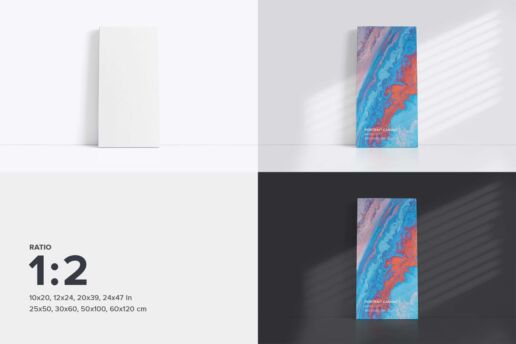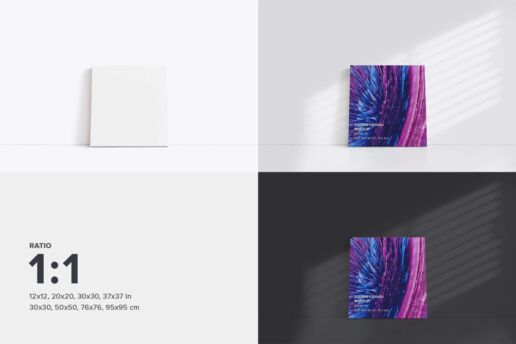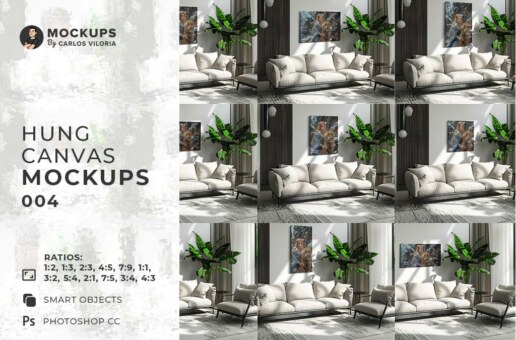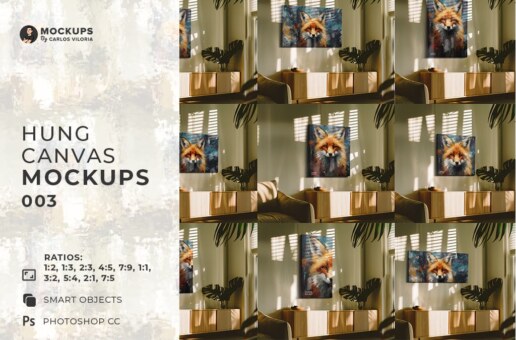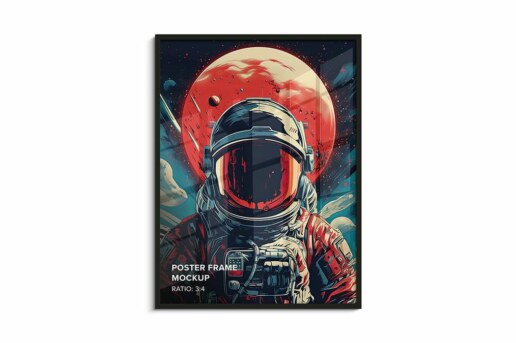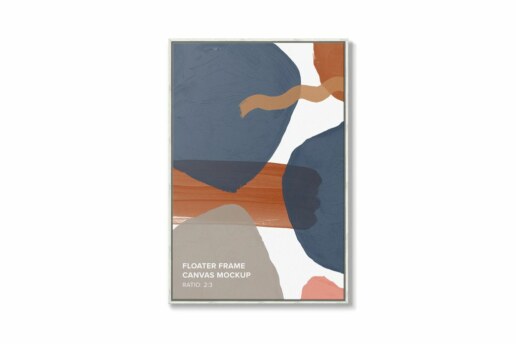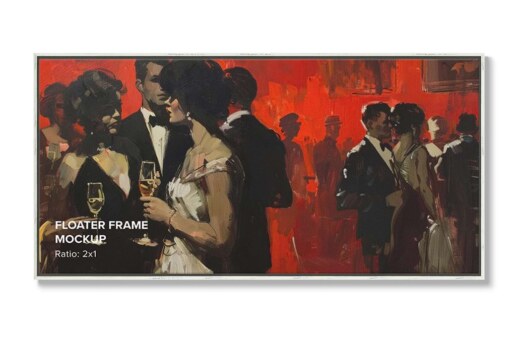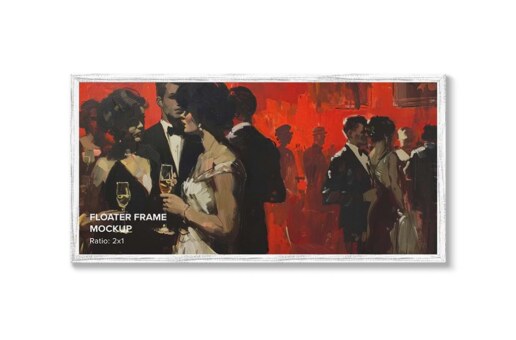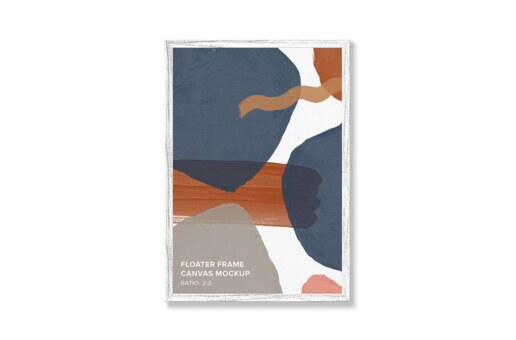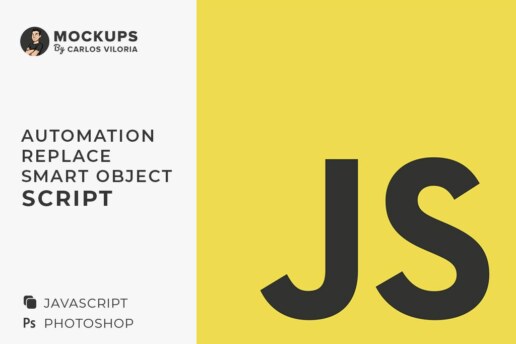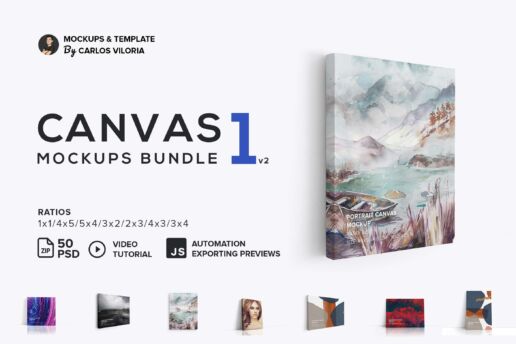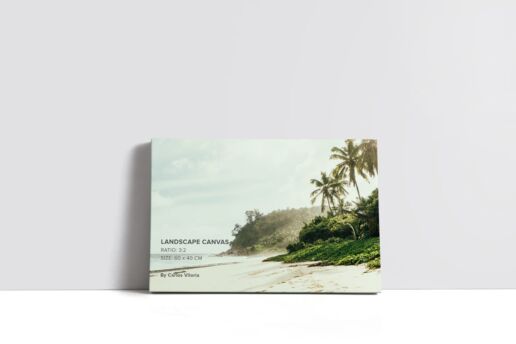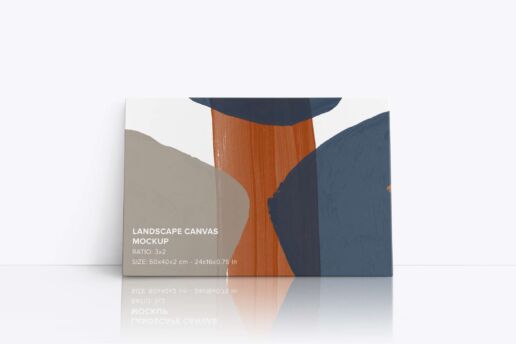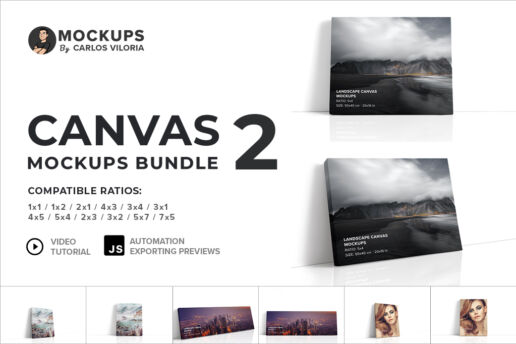Leaning on Wall Front Canvas Mockup Bundle
Leaning on Wall Front Canvas Mockup Bundle – Everything you need to create beautiful, clean, and professional presentations for your artworks and photos. The bundle includes 18 front-facing canvas mockups leaning on the wall, and 4 scene shadows. All Canvas are movable. You will also be able to change the color of the wall and floor or add your own textures.
What you get:
- 18 Photoshop Files of Canvas Mockups
- 18 Clean JPG 5K Files
- Compatible Ratio: 2×1, 1×2, 3×1, 1×1, 2×3, 3×2, 3×4, 4×3, 4×5, 5×4, 5×7, 7×5, 7×9, 9×7, 16×9, 11×14, 6×5, 5×6
Features:
- Works with many standard US and UK picture sizes (see below for details).
- Editable wall and floor color
- Add your own wallpaper designs or textures
- Add any number of canvas in a scene.
- Easily insert your artwork using smart objects
- Well-organized and layered PSD files
Compatible Canvas Size:
Portrait & Landscape
Ratio 7:5
- 7×5, 28×22 In
- 13×8, 70×50 cm
Ratio 2:1
- 20×10, 24×12, 39×20, 47×24 In
- 50×25, 60×30, 100×50, 120×60 cm
Ratio 3:4
- 3×4, 9×12, 12×16, 18×24 In
- 7.5×10, 22.5×30, 30×40, 45×60 cm
Ratio 9:7
- 9×7, 18×14, 27×21 In
- 22.5×17.5, 45×35, 72×56 cm
Ratio 4:5
- 8×10, 12×15, 16×20, 22×28 In
- 20×25, 31×39, 40×50, 57×71 cm
Ratio 3:2
- 12×8, 18×12, 24×16, 30×20 In
- 30×20, 45×30, 60×40, 76×51 cm
Landscape:
Ratio 16:9
- 16×9, 24×14 In
- 40×22.5, 64×36 cm
Portrait:
Ratio 11:14
- 11×14, 22×28 In
- 28×35.6, 55×70 cm
Square:
Ratio 1:1
- 12×12, 20×20, 30×30, 37×37 In
- 30×30, 50×50, 76×76, 95×95 cm
SUPPORT: If you have any questions, please do not hesitate to write me and I will be glad to answer them.