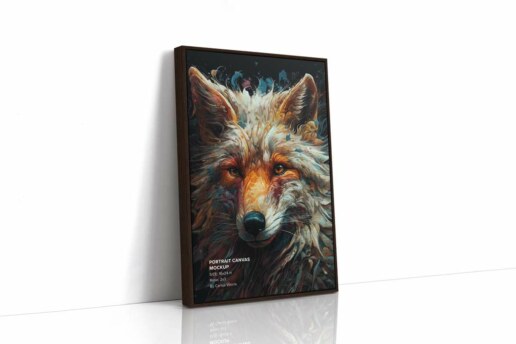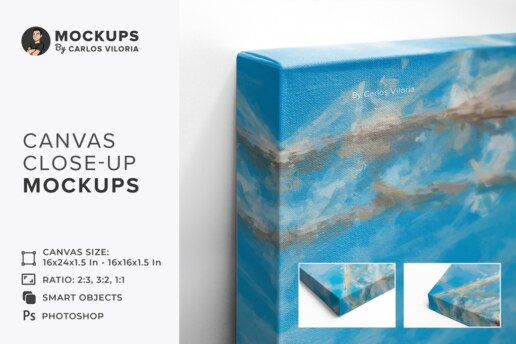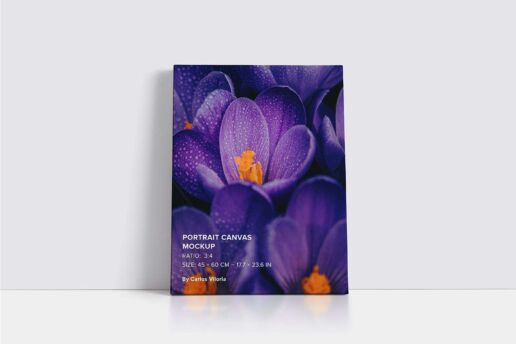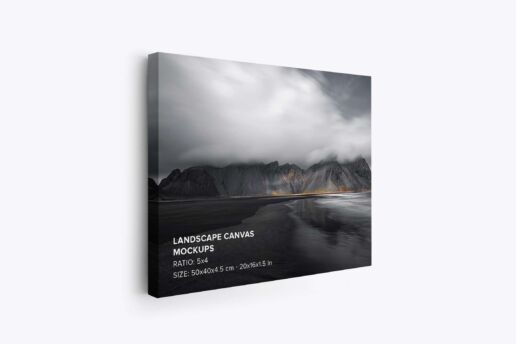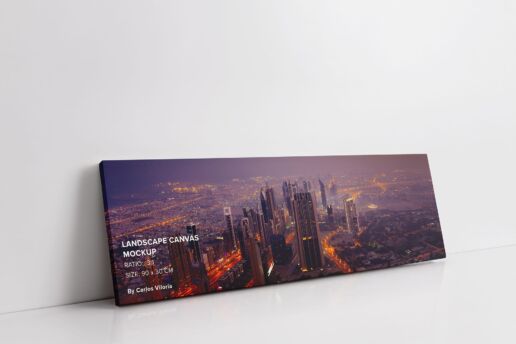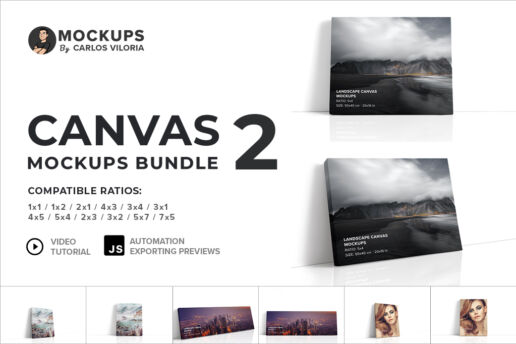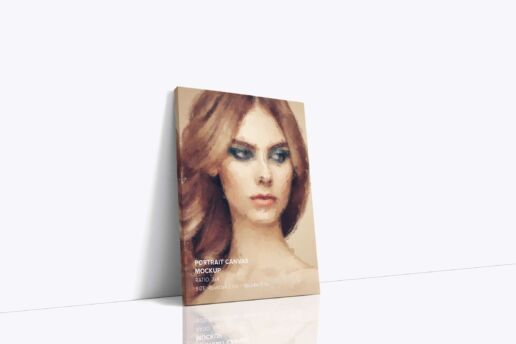- 1
- 2
Join my newsletter for Creative Resources and Latest Updates!
Hello Awesome People! 🚀
Ready for a 10% discount on your next purchase? 🎉
Subscribe to my newsletter for creative resources and exclusive goodies – no spam, just the good stuff! Get updates on cool product launches, handpicked videos, and tutorials. be in the first in line for my latest mockups! 🎨🖌️ Also you’ll get a 10% discount coupon on your next purchase.
Let’s create some awesomeness together!