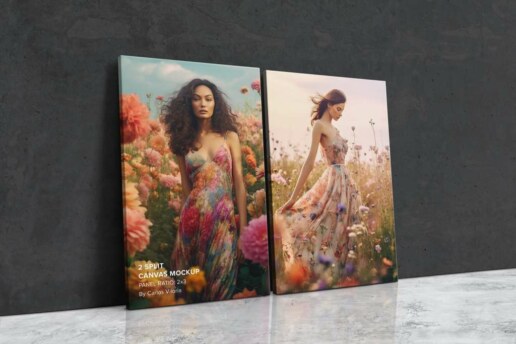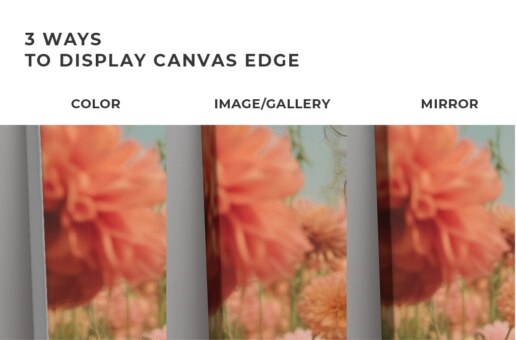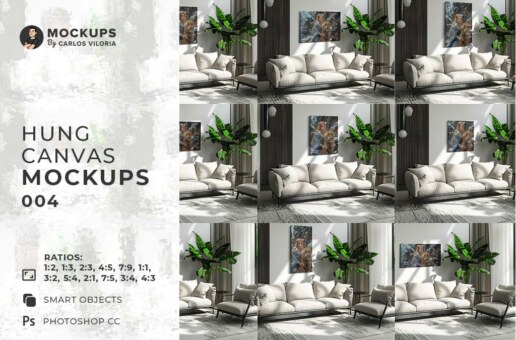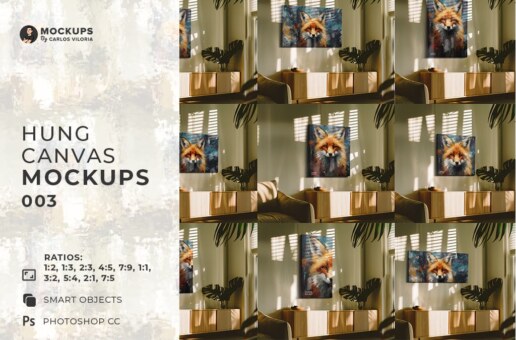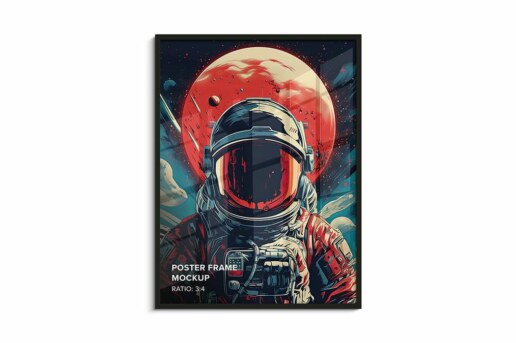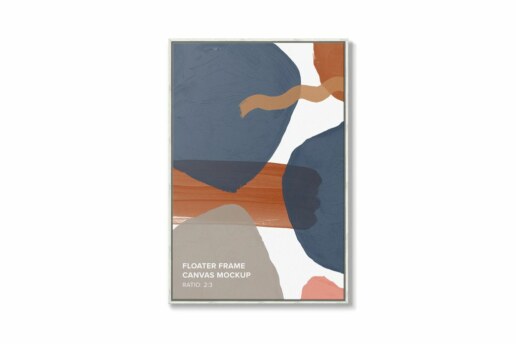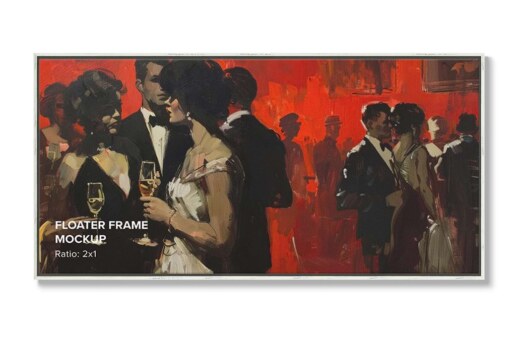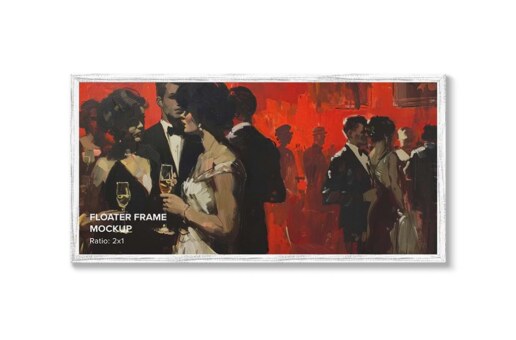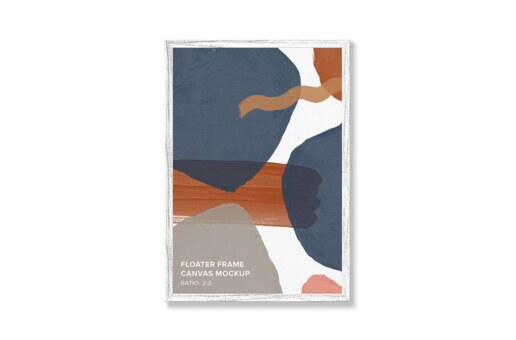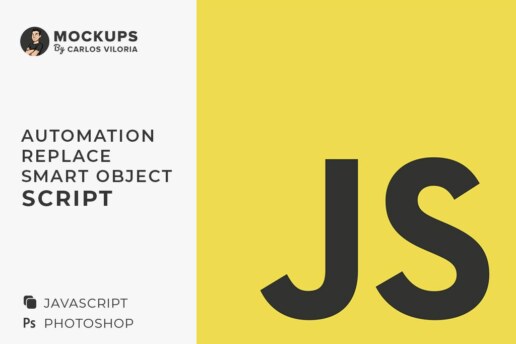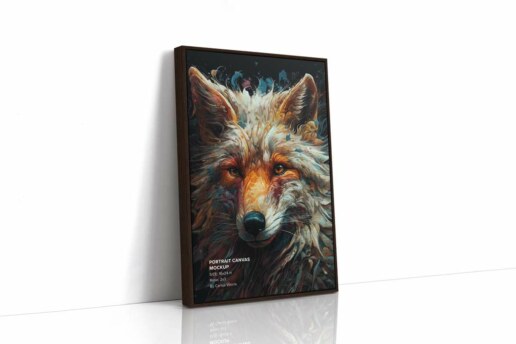Leaning on wall 2 Panel Canvas Mockup – Ratio 2×3
Leaning on Wall 2 Panel Canvas Mockup – Ratio 2×3, the perfect tool for digital artists, illustrators, AI Art Creators, and printmakers. This mockup is designed to simplify your design process and enhance the presentation of your artwork, helping you increase sales and capture the attention of potential buyers.
One of the key advantages of this mockup is its user-friendly editing features. With Smart Objects, you can effortlessly customize the design and background, allowing you to showcase your artwork exactly as you envision it. Additionally, this mockup automatically splits a landscape image into two panel canvases, saving you time and effort.
To ensure the highest quality presentation, the Leaning on Wall 2 Panel Canvas Mockup provides separate layers for shadows, brightness, and texture effects. This level of control allows you to fine-tune the details and create a captivating visual experience for your audience.
Features:
- Canvas Panel Ratio: 2×3
- Wrap Canvas Size: 0.75 In
- Color: RGB / sRGB IEC61966-2.1
- PSD file organized.
- Easy editing through the Smart Objects
- Textures for the background are not included
In the category of Print Art Mockups, you’ll find a wide range of options to complement your artistic style. From canvas to frame mockups
If you’re looking to streamline your workflow and automate Photoshop export tasks, Carlos Viloria’s blog post on “How to Use JavaScript File to Automate Export Task in Photoshop” is a valuable resource. Learn how to save time and optimize your design process with the help of JavaScript automation
Tutorial: How to Use the Canvas Mockup for Photoshop
Step 1: Download the Portrait Canvas Mockup for Photoshop from Carlos Viloria’s website.
Step 2: Open the PSD file in Photoshop.
Step 3: Choose between three different wrap types: mirror wrap, image wrap, and color wrap.
Step 4: Double-click on the Smart Object layer.
Step 5: Insert your digital artwork into the Smart Object layer.
Step 6: Save your file and showcase your artwork like a pro!