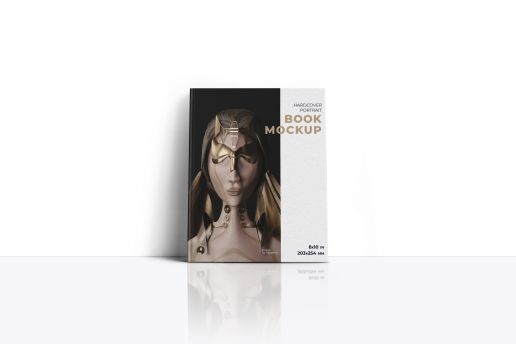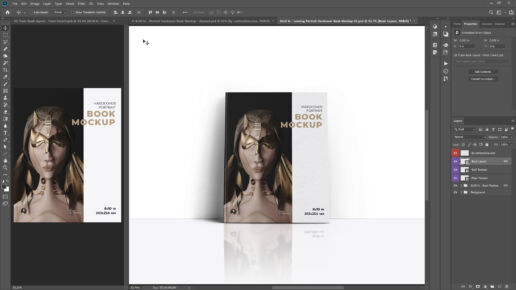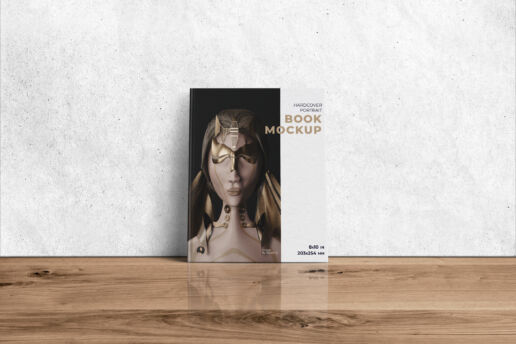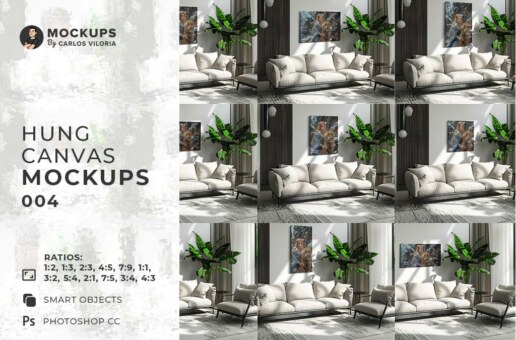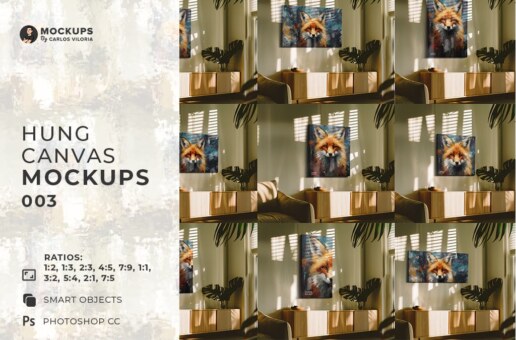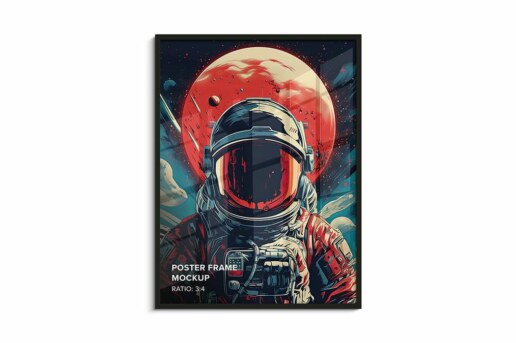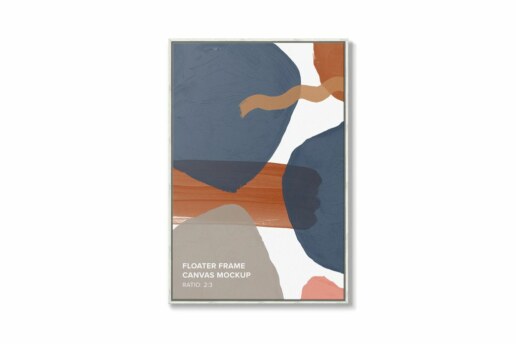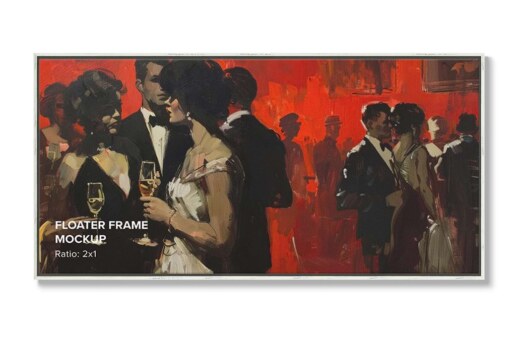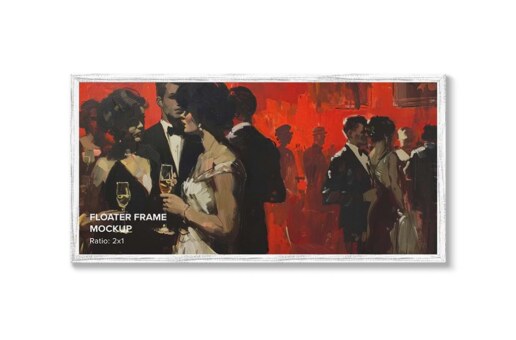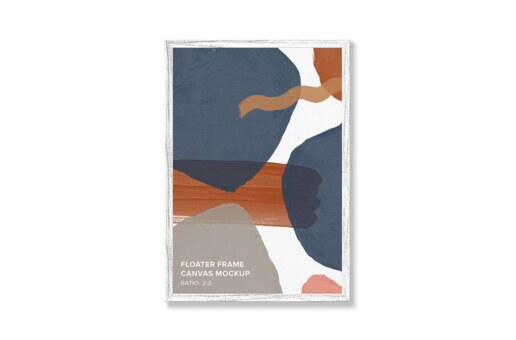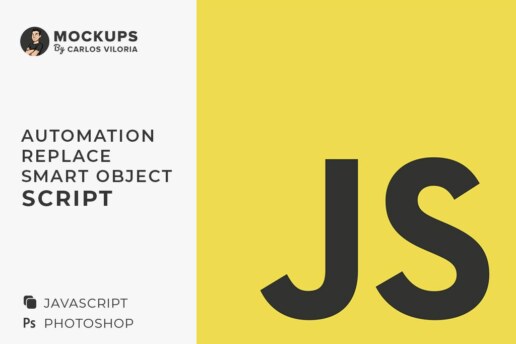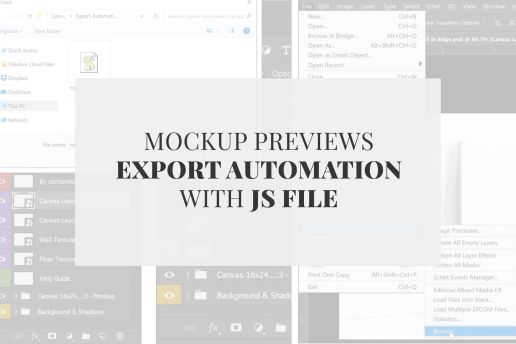Front Leaning Portrait Hardcover Book Mockup – 8×10 In
Front Leaning Portrait Hardcover Book Mockup, what you were looking to create beautiful presentations of your design focused on photo albums covers for weddings, fifteens and celebrations.
Details of shadows and highlights are in separate layers, which can be customized by entering the FX folder. Making your design look as photo-realistic as possible.
Features:
- Book Cover Size: 20x25x 2.5 cm – 8x10x1 In
- Include 6 Isolated Elements
- RGB / sRGB IEC61966-2.1
- The PSD file well organized.
- Layers properly renamed for easy reading.
- 5K Resolution
- Easy editing through the Smart Objects
Credits for Images used:
Isolated Objects:
- alexjune.com – https://unsplash.com/photos/mwINQsW2KJs
- alexjune.com – https://unsplash.com/photos/2zDw14yCYqk
- interactivelabs.com – https://unsplash.com/photos/Ebwp2-6BG8E
- aesence.com – https://unsplash.com/photos/x2Tmfd1-SgA
- Igor Son – https://unsplash.com/photos/FV_PxCqgtwc
- anniespratt.com – https://unsplash.com/photos/hX_hf2lPpUU
Images for Cover Design:
- hesam jr – https://unsplash.com/@hesamjr
- hansisaacson.com – https://unsplash.com/photos/m9h_7B6RBiM