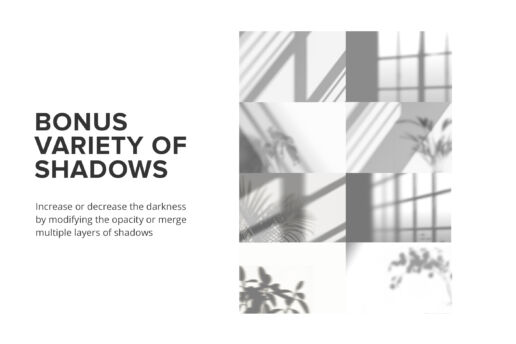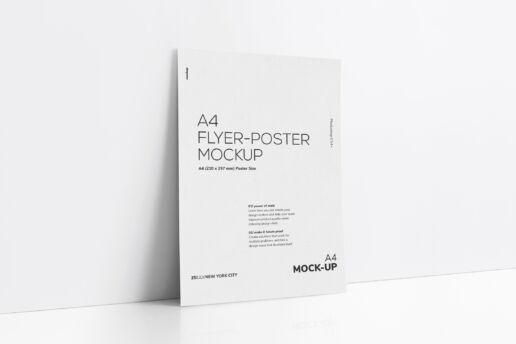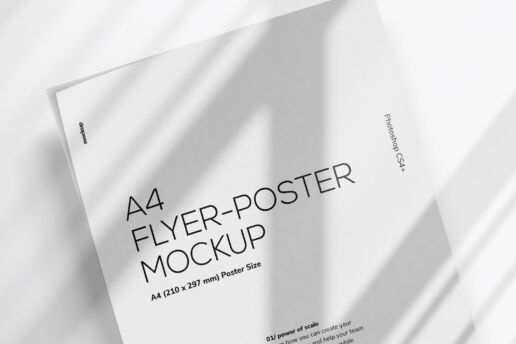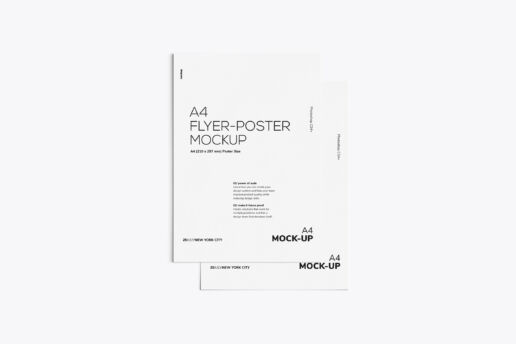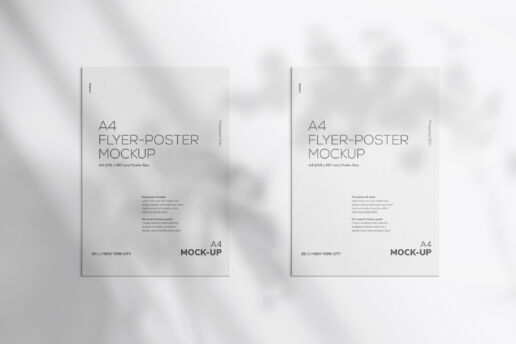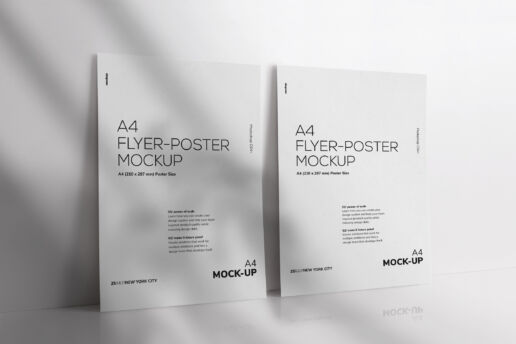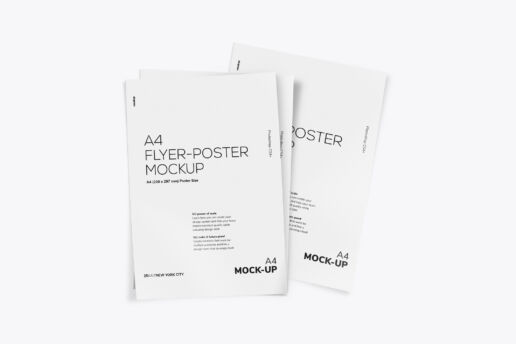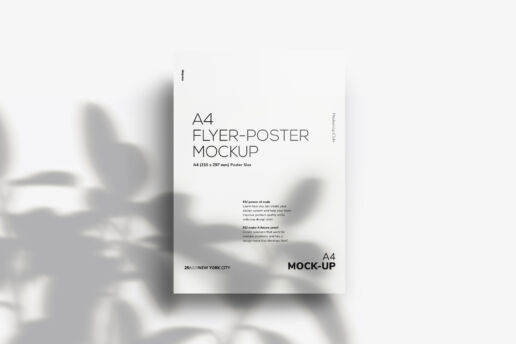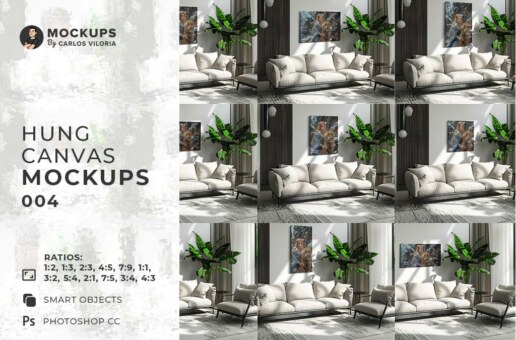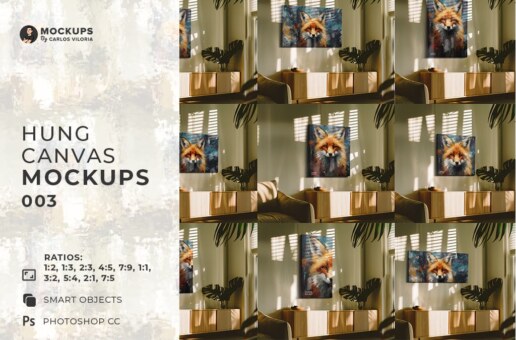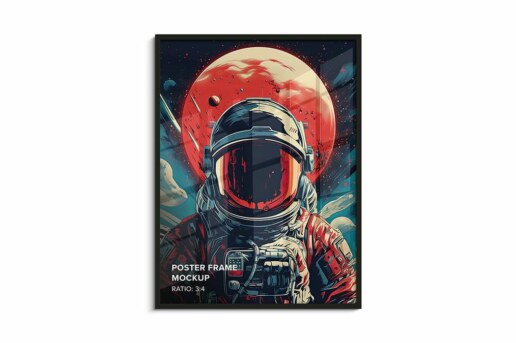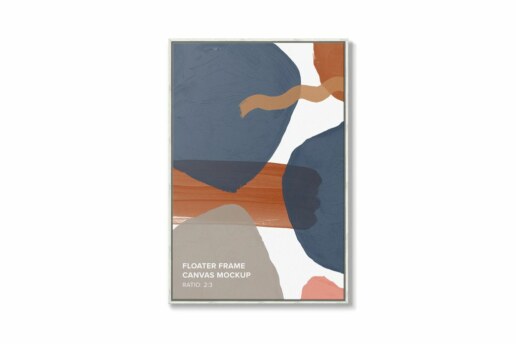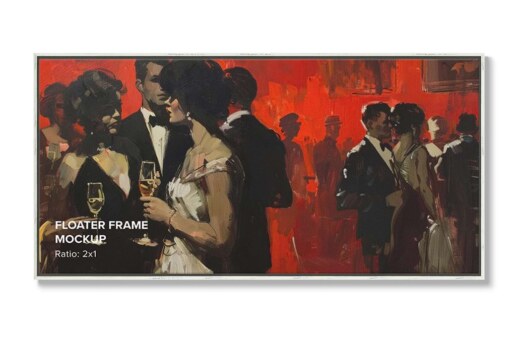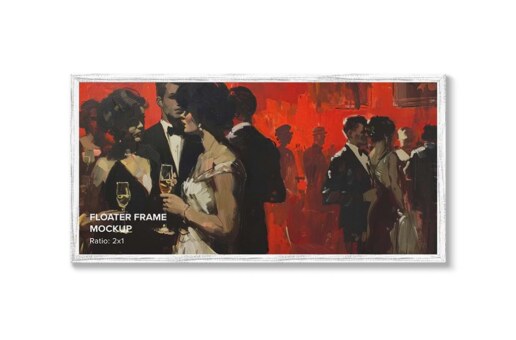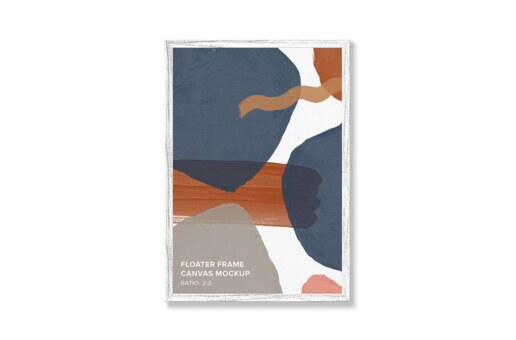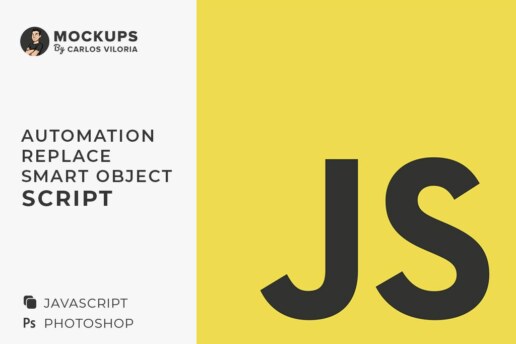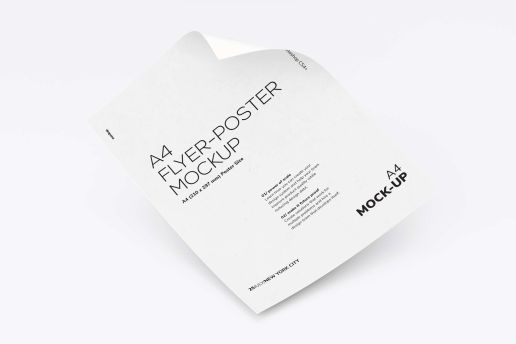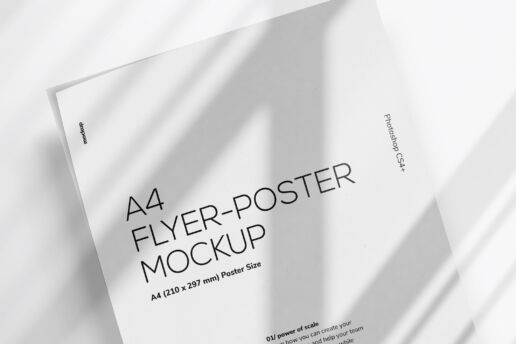A4 Flyer – Poster Mockups Bundle
Price
$39.0
$39.0
License:
Mockups Included:
Also are able to access them individually as well.
Share in
A4 Flyer – Poster Mockups Bundle to display A4 (21 x 29,7 cm) images as Flyers or Posters. Export minimalistic but impressive previews of your designs, enhancing their presentation for your portfolio, social networks, and marketplaces. Edit them using the Smart Objects, just insert the design in the Smart Object, and done… You will have a preview of your work to present to your customers.
Include In the FX folder, effects of shadows and brightness, to make the presentation more photo-realistic.